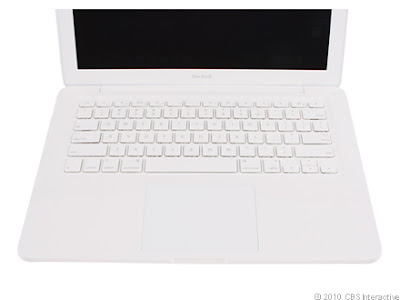Toshiba Portege R705-P25 Editors' Choice
Wednesday 22 September 2010
0
comments
The good: Slim, upscale design; excellent keyboard and touch pad; includes Intel Wireless Display; solid value.
The bad: Missing dedicated graphics; battery life merely average.
The bottom line: Toshiba's Portege R series has always impressed, and the new 13-inch Portege R705 is close to a perfect balance of design, price, and performance.
Review:
We know that the quest for the perfect laptop is ultimately fruitless. Different users have different needs, budgets, and expectations, and tomorrow's technology threatens to make any just-purchased laptop semi-obsolete before it even comes out of its cardboard box. That said, the new Toshiba Portege R705 comes about as close as anything we've seen this year, offering a great mix of price, design, features, and performance.
The Portege R705 is a 13-inch laptop (similar to Apple's MacBook), which is the biggest screen size we'd consider carrying around on a regular basis, but also the smallest we'd be able to comfortably use for full-time computing. It's thinner than the current white plastic MacBook (but not as svelte as the MacBook Air or Dell Adamo XPS) and has a sturdy magnesium alloy chassis.
Toshiba lists the Portege R705 for $889, but as of this writing, it can be found online for $799. A handful of business-oriented configs are also available (called the R700, instead of the R705), adding a docking port and a few other corporate-friendly features for $999 and up.
In this fixed-configuration retail model, for $200 less than an entry-level MacBook, you get a newer Intel Core i3 processor (the basic MacBook has an older Core 2 Duo CPU), a large 500GB hard drive, and Intel's Wireless Display technology, which allows the laptop's display to be beamed to a remote TV or monitor (this requires a sold-separately $100 Netgear adapter that connects to your TV). Not to draw too many MacBook comparisons, but the R705 also has an SD card slot (as does virtually every Windows-based laptop no matter the price), and HDMI and eSATA ports--all things the $999 MacBook lacks.
There are a few issues. The integrated Intel graphics are a drag, the keyboard isn't backlit (which would have been a nice touch on this slick-looking system), and the merely average battery life isn't quite enough for a full day of on-the-go computing. Also, out of the box, the hard drive accelerometer was far too sensitive, parking our HDD head every time we so much as breathed on the R705.
Those problems aside, the Portege R705 looks and feels like a much more expensive laptop, and is our new go-to choice for those who want a slick 13-inch experience but can't (or won't) join the MacBook masses.
The brushed-metal magnesium alloy chassis feels sturdy, despite its thinness (and the front lip tapers, making it look even thinner). The Portege is a cousin of one of our favorite laptops of all time, the 12-inch Portege R500. That $1,500 (or more) system suffered from too much flex in its body and lid, which is not the case here.
The back of the lid on this consumer model has a subtle dark blue tint to it, as opposed to the solid black on the business-targeted variant. The only visual element on the R705 we really disliked was the overly chromed screen hinges, which would look more at home as rims on a tricked-out car than on a sophisticated laptop.
The keyboard uses flat, widely spaced island-style keys. While perfectly usable, the keys are noticeably more rectangular than most, as if they were shortened to save space. Typing is also a little on the clacky side, but not so much as to be a deal-breaker. We do appreciate the large dedicated page-up, page-down, home, and end keys along the right side--they're usually relegated to alternate function keys on most laptops. Our biggest complaint is that the keyboard is not backlit. We've seen that feature on other Toshiba laptops in this price range, and it's always an appreciated extra. Toshiba would also do well to make media and volume controls easier to access by swapping them with their Fn key alternates--something we've seen trending in other multimedia-friendly laptops.
It's not as large as on a MacBook, but the R705's touch pad is among the bigger ones we've seen on a 13-inch laptop. Multitouch gestures include two-finger scrolling, but as always seems to be the case on Windows laptops, it's nowhere as smooth and responsive as on a MacBook. The left and right mouse buttons are well-sized and easy to use--a concept many PC makers seem to have trouble with.
Toshiba also includes a couple of custom software utilities with the system. ReelTime is a kind of history browser, displaying every recent document and Web page in thumbnail form along the bottom of the screen. It's surprisingly slick and usable, although it's not really a necessity. There's also a Toshiba Bulletin Board app, which lets you compile photos and notes in a single workspace. It's also slick-looking, but we're always dubious of learning a whole new software tool that only works on one brand of laptop.
The 13.3-inch LED display has a native resolution of 1,366x768--roughly comparable with the MacBook's 1,280x800, and the current standard for most laptops from 13 to 15 inches. While not exactly matte, the screen was much less glossy than we're used to seeing from a consumer laptop. The stereo speakers were thin and not great for blasting music, but not out of bounds for a laptop this size.
The inclusion of a combo USB/eSATA port, plus HDMI and an SD card slot, give the Portege R705 a big advantage over the MacBook in terms of ports and connections. Even though the system has an Intel Wireless Display transmitter built in (see our hands-on demo here for more details on this very interesting technology), it's a shame the R705 does not come bundled with the Netgear adapter required to wirelessly beam video to your television. The first round of Wireless Display laptops from earlier in 2010 all included the adapter (which sells separately for $100).
With a 2.26GHz Intel Core i3 CPU, the Toshiba R705 is more than speedy enough for mainstream use, from Web surfing and productivity to Photoshop editing and HD video playback. The next step up, the Core i5 series of processors, offers even better performance, but we haven't yet seen that chip in a system this thin and light. Performance-wise, it certainly matches up with other current 13-inch laptops, but keep in mind that you can also get much more horsepower in the same price range by trading up to a midsize 14- or 15-inch laptop with an Intel Core i5 or Core i7 processor. Apple's latest MacBook actually managed to run our benchmark tests faster with its older Core 2 Duo processor, but many of those tests run Apple-optimized software, including iTunes and QuickTime.
The biggest shortfall of the R705 is that it's saddled with basic Intel integrated graphics. The 13-inch MacBook, for example, has a lower-end, but still very impressive GPU from Nvidia, which is good for mainstream gaming. The integrated graphics and Core i3 CPU are fine for playing streaming HD video, but not for anything beyond the most basic games. If you're particularly interested in PC gaming, we'd try the OnLive streaming game platform, which lets you play even top-shelf PC games on virtually any laptop. Check out our detailed hands-on demo of OnLive here.
The Portege R705 ran for 3 hours and 56 minutes on our video playback battery drain test, using the included six-cell battery. That's fine for a 13-inch or larger laptop, but about 2.5 hours less than the standard MacBook. We've heard some complaints from readers that the R705 doesn't live up to its advertised "up to 8 hours" of battery life--and under normal operating conditions, it certainly only gets half that. But Toshiba is not alone in this; almost all PC makers exaggerate battery life by testing under unrealistic conditions. Also keep in mind that our battery drain test is especially tough, so you can expect longer life from casual Web surfing and office use.
Toshiba includes an industry-standard one-year parts-and-labor warranty with the system. Support is accessible through a 24-7 toll-free phone line, and a customized support search page can direct you to online documents and driver downloads for this specific model.
»» read more
The bad: Missing dedicated graphics; battery life merely average.
The bottom line: Toshiba's Portege R series has always impressed, and the new 13-inch Portege R705 is close to a perfect balance of design, price, and performance.
Review:
 |  |  |  |
We know that the quest for the perfect laptop is ultimately fruitless. Different users have different needs, budgets, and expectations, and tomorrow's technology threatens to make any just-purchased laptop semi-obsolete before it even comes out of its cardboard box. That said, the new Toshiba Portege R705 comes about as close as anything we've seen this year, offering a great mix of price, design, features, and performance.
The Portege R705 is a 13-inch laptop (similar to Apple's MacBook), which is the biggest screen size we'd consider carrying around on a regular basis, but also the smallest we'd be able to comfortably use for full-time computing. It's thinner than the current white plastic MacBook (but not as svelte as the MacBook Air or Dell Adamo XPS) and has a sturdy magnesium alloy chassis.
Toshiba lists the Portege R705 for $889, but as of this writing, it can be found online for $799. A handful of business-oriented configs are also available (called the R700, instead of the R705), adding a docking port and a few other corporate-friendly features for $999 and up.
In this fixed-configuration retail model, for $200 less than an entry-level MacBook, you get a newer Intel Core i3 processor (the basic MacBook has an older Core 2 Duo CPU), a large 500GB hard drive, and Intel's Wireless Display technology, which allows the laptop's display to be beamed to a remote TV or monitor (this requires a sold-separately $100 Netgear adapter that connects to your TV). Not to draw too many MacBook comparisons, but the R705 also has an SD card slot (as does virtually every Windows-based laptop no matter the price), and HDMI and eSATA ports--all things the $999 MacBook lacks.
There are a few issues. The integrated Intel graphics are a drag, the keyboard isn't backlit (which would have been a nice touch on this slick-looking system), and the merely average battery life isn't quite enough for a full day of on-the-go computing. Also, out of the box, the hard drive accelerometer was far too sensitive, parking our HDD head every time we so much as breathed on the R705.
Those problems aside, the Portege R705 looks and feels like a much more expensive laptop, and is our new go-to choice for those who want a slick 13-inch experience but can't (or won't) join the MacBook masses.
| Price as reviewed | $799 |
| Processor | 2.26GHz Intel Core i3 |
| Memory | 4GB, 1,066MHz DDR3 |
| Hard drive | 500GB 5,400rpm |
| Chipset | Intel HM55 |
| Graphics | Intel GMA HD (integrated) |
| Operating System | Windows 7 Home Premium (64-bit) |
| Dimensions (WD) | 12.5 x 8.9 inches |
| Height | 1.0 inches |
| Screen size (diagonal) | 13.3 inches |
| System weight / Weight with AC adapter | 3.1/3.9 pounds |
| Category | 13-inch laptop |
The brushed-metal magnesium alloy chassis feels sturdy, despite its thinness (and the front lip tapers, making it look even thinner). The Portege is a cousin of one of our favorite laptops of all time, the 12-inch Portege R500. That $1,500 (or more) system suffered from too much flex in its body and lid, which is not the case here.
The back of the lid on this consumer model has a subtle dark blue tint to it, as opposed to the solid black on the business-targeted variant. The only visual element on the R705 we really disliked was the overly chromed screen hinges, which would look more at home as rims on a tricked-out car than on a sophisticated laptop.
The keyboard uses flat, widely spaced island-style keys. While perfectly usable, the keys are noticeably more rectangular than most, as if they were shortened to save space. Typing is also a little on the clacky side, but not so much as to be a deal-breaker. We do appreciate the large dedicated page-up, page-down, home, and end keys along the right side--they're usually relegated to alternate function keys on most laptops. Our biggest complaint is that the keyboard is not backlit. We've seen that feature on other Toshiba laptops in this price range, and it's always an appreciated extra. Toshiba would also do well to make media and volume controls easier to access by swapping them with their Fn key alternates--something we've seen trending in other multimedia-friendly laptops.
It's not as large as on a MacBook, but the R705's touch pad is among the bigger ones we've seen on a 13-inch laptop. Multitouch gestures include two-finger scrolling, but as always seems to be the case on Windows laptops, it's nowhere as smooth and responsive as on a MacBook. The left and right mouse buttons are well-sized and easy to use--a concept many PC makers seem to have trouble with.
Toshiba also includes a couple of custom software utilities with the system. ReelTime is a kind of history browser, displaying every recent document and Web page in thumbnail form along the bottom of the screen. It's surprisingly slick and usable, although it's not really a necessity. There's also a Toshiba Bulletin Board app, which lets you compile photos and notes in a single workspace. It's also slick-looking, but we're always dubious of learning a whole new software tool that only works on one brand of laptop.
The 13.3-inch LED display has a native resolution of 1,366x768--roughly comparable with the MacBook's 1,280x800, and the current standard for most laptops from 13 to 15 inches. While not exactly matte, the screen was much less glossy than we're used to seeing from a consumer laptop. The stereo speakers were thin and not great for blasting music, but not out of bounds for a laptop this size.
| Toshiba Portege R705 | Average for category [13-inch] | |
| Video | VGA, HDMI | VGA plus HDMI or DisplayPort |
| Audio | Stereo speakers, headphone/microphone jacks | Stereo speakers, headphone/microphone jacks |
| Data | 3 USB 2.0 (1 USB/eSATA), SD card reader | 3 USB 2.0, SD card reader |
| Expansion | None | None |
| Networking | Ethernet, 802.11n Wi-Fi | Ethernet, 802.11n Wi-Fi, Bluetooth, optional mobile broadband |
| Optical drive | DVD burner | DVD burner |
The inclusion of a combo USB/eSATA port, plus HDMI and an SD card slot, give the Portege R705 a big advantage over the MacBook in terms of ports and connections. Even though the system has an Intel Wireless Display transmitter built in (see our hands-on demo here for more details on this very interesting technology), it's a shame the R705 does not come bundled with the Netgear adapter required to wirelessly beam video to your television. The first round of Wireless Display laptops from earlier in 2010 all included the adapter (which sells separately for $100).
With a 2.26GHz Intel Core i3 CPU, the Toshiba R705 is more than speedy enough for mainstream use, from Web surfing and productivity to Photoshop editing and HD video playback. The next step up, the Core i5 series of processors, offers even better performance, but we haven't yet seen that chip in a system this thin and light. Performance-wise, it certainly matches up with other current 13-inch laptops, but keep in mind that you can also get much more horsepower in the same price range by trading up to a midsize 14- or 15-inch laptop with an Intel Core i5 or Core i7 processor. Apple's latest MacBook actually managed to run our benchmark tests faster with its older Core 2 Duo processor, but many of those tests run Apple-optimized software, including iTunes and QuickTime.
The biggest shortfall of the R705 is that it's saddled with basic Intel integrated graphics. The 13-inch MacBook, for example, has a lower-end, but still very impressive GPU from Nvidia, which is good for mainstream gaming. The integrated graphics and Core i3 CPU are fine for playing streaming HD video, but not for anything beyond the most basic games. If you're particularly interested in PC gaming, we'd try the OnLive streaming game platform, which lets you play even top-shelf PC games on virtually any laptop. Check out our detailed hands-on demo of OnLive here.
| Toshiba Portege R705-P25 | Average watts per hour | ||
| Off (60 percent) | 0.42 | ||
| Sleep (10 percent) | 0.61 | ||
| Idle (25 percent) | 12.99 | ||
| Load (5 percent) | 43.17 | ||
| Raw kWh | 50.10 | ||
| Annual energy cost | $5.69 | ||
Annual energy consumption cost
Apple MacBook - Spring 2010 - Core 2 Duo 13.3-inch - 2.4GHz
$4.09
The Portege R705 ran for 3 hours and 56 minutes on our video playback battery drain test, using the included six-cell battery. That's fine for a 13-inch or larger laptop, but about 2.5 hours less than the standard MacBook. We've heard some complaints from readers that the R705 doesn't live up to its advertised "up to 8 hours" of battery life--and under normal operating conditions, it certainly only gets half that. But Toshiba is not alone in this; almost all PC makers exaggerate battery life by testing under unrealistic conditions. Also keep in mind that our battery drain test is especially tough, so you can expect longer life from casual Web surfing and office use.
Toshiba includes an industry-standard one-year parts-and-labor warranty with the system. Support is accessible through a 24-7 toll-free phone line, and a customized support search page can direct you to online documents and driver downloads for this specific model.
Multimedia multitasking test (in seconds)
(Shorter bars indicate better performance)
(Shorter bars indicate better performance)
Adobe Photoshop CS3 image-processing test (in seconds)
(Shorter bars indicate better performance)
(Shorter bars indicate better performance)
Apple iTunes encoding test (in seconds)
(Shorter bars indicate better performance)
(Shorter bars indicate better performance)
Video playback battery drain test (in minutes)
(Longer bars indicate better performance)
(Longer bars indicate better performance)