Apple MacBook Spring 2010 (Core 2 Duo 2.4GHz, 2GB RAM, 250GB HDD)
Monday, 26 July 2010
2
comments
The good: Faster processor; improved graphics; better battery life.
The bad: Still no SD card slot; might be time for Apple to switch to 16:9 aspect ratio displays.
The bottom line: Apple slightly revamps its basic MacBook with improvements under the hood, but keeps the design and price the same, which makes the new MacBook tough to beat as a back-to-school laptop.
Review:
Incredibly popular on college campuses and in coffee shops, Apple's MacBook laptops are arguably one of the most flexible and useful laptop lines ever designed, thanks to the company's overarching hardware and software ecosystem--and anchored by our favorite track pad ever.The Pro line may be Apple's flagship laptop, but the basic white polycarbonate $999 MacBook hits the sweet spot between price and performance; especially now that the Apple's latest updates have added a slightly faster Intel Core 2 Duo processor, improved Nvidia graphics, and even given its battery life a modest boost.While the practical impact on users is probably modest, Apple still hasn't moved to Intel's newer Core-series CPUs in its 13-inch models, and the lack of an SD card slot in any laptop these days seems like a glaring omission. We expect some changes in these areas when Apple gives its MacBook line its next big refresh, else things may start to feel a bit dated. While we're compiling a wish list, we'd love to see Apple make the switch and give the MacBook screen a 16:9 aspect ratio with higher resolutions.That said, if you're shopping for a back-to-school laptop--and it's certainly getting to be that time of the year--the 13-inch MacBook is very likely near the top of your list, and with good reason.
From the outside, this new version of the MacBook looks identical to the one released in the fall of 2009. It uses the same polycarbonate "unibody" construction-- although the bottom panel is a separate piece--found in the last few generations of the aluminum MacBook Pro line, and only comes in white; we still find people who miss the black MacBook.The MacBook is not the thinnest 13-inch laptop we've seen, but the gently sloped edges on the glossy white lid make it look nice and slim. As before, the bottom panel has a darker off-white color and a matte feel than the glossy lid and keyboard tray.Seeing other PC makers implement their own versions of a multitouch track pad just makes us appreciate the Apple version even more. The MacBook has the same large glass multitouch track pad the MacBook Pros have had for some time, as well as the one on the non-Pro MacBook since last fall.The entire track pad presses as a giant left mouse button, but tapping to click can be turned on in the settings menu--it really should be on by default, and every time we use a new MacBook, it takes us a minute to figure out why we can't click on anything. The large surface area and the multitouch gestures--including four fingers to minimize every open window and the two-finger tap to simulate a right mouse click--are so intuitive and useful that it takes a few minutes to adjust to using any other kind of track pad.This 13.3-inch display still has the same 1,280x800-pixel native resolution as its previous versions had. Once that resolution was extremely common; however, these days laptops from 11- to 15-inch screen size generally have a 16:9 aspect ratio, 1,366x768-pixel resolution display, rather than the 16:10 aspect ratio found here. Many premium-priced laptops go even further, with display resolutions hitting 1,600x900 pixels or higher. It's not a deal breaker, but for viewing HD video content, it's not perfect. If you're spending $1,000 or more on a laptop, having a 12x8 aspect ratio display is starting to look a little long in the tooth.
The ports and connections on this new MacBook are exactly the same as the previous model, which is no surprise. You'll need to adapt the mini-DisplayPort video output to match your preferred external monitor, and its lack of an SD card slot is still a major inconvenience. At the same time, the Magsafe power adapter connection, which pops harmlessly off if yanked, should be an industry standard across the board.The standard MacBook comes in only a single configuration with a 2.4GHz Intel Core 2 Duo CPU. You can increase the RAM from 2GB to 4GB for $100, or upgrade the hard drive to 320GB ($50) or 500GB ($150), but that's it as far as you can upgrade the hardware. Considering the 13-inch MacBook Pro is only $200 more--and $100 of that goes to the RAM upgrade--you could spend the extra $100 and get the metal construction, backlit keyboard, and an SD card slot.Performancewise, you're getting essentially the same experience as with the more expensive 13-inch MacBook Pro in our benchmark tests, although even the older fall 2010 MacBook wasn't far behind. In fact, the Core 2 Duo MacBooks were significantly faster than a recent 13-inch Asus U30Jc with an Intel Core i3 CPU, although in our single-app tests, a Core i5 Sony Z116 was faster.The biggest under-the-hood change to the MacBook is that it now has Nvidia's GeForce 320M graphics chip. It's technically still an integrated GPU, and a close relative to the previous MacBook's GeForce 9400M chip. However, just as we loved the 9400, the new 320M is even better, providing decent 3D graphics and HD video playback without the need for a discrete GPU. In Call of Duty 4, we got 28.9 frames per second at the system's 1,280x800-pixel native resolution with 4x anti-aliasing turned on, and 48.3 frames per second at lower graphics settings without the anti-aliasing. In comparison, the current 15-inch MacBook Pro, with a discrete Nvidia GeForce GT 330M running at 1,440x900-pixel resolution gets 34.9fps and 59fps on the same tests.
With the introduction of Steam for Macs, there's never been a better time to be a Mac gamer. While it may not be perfect for hardcore gamers, mainstream users will find they can use the non-Pro MacBook for most current and upcoming games (provided the game publishers release an OSX version).
Apple continues to dominate in our battery life tests. Thanks to a modest change in the chemistry of the sealed-in MacBook battery, the current 13-inch MacBook and MacBook Pro both last significantly longer than their predecessors did. This model ran for 6 hours and 27 minutes on our video playback battery drain test, while the fall 2009 MacBook ran for only 5 hours and 14 minutes. Outside of low-voltage Netbooks--and then even just a handful of those--it's nearly impossible to get a longer workday out of a laptop. The trade-off is that the sealed battery compartment means that you can't swap in a second battery, or replace an old battery yourself. Apple still includes a one-year parts-and-labor warranty, but only 90 days of telephone support. Upgrading to a full three-year plan under AppleCare will cost an extra $249 and is pretty much a must-buy, considering the proprietary nature of Apple products. Support is also accessible through an online knowledge base, video tutorials, and e-mail with customer service, or through in-person visits to Apple's retail store Genius Bars, which in our experience have always been fairly frustration-free encounters.
»» read more
The bad: Still no SD card slot; might be time for Apple to switch to 16:9 aspect ratio displays.
The bottom line: Apple slightly revamps its basic MacBook with improvements under the hood, but keeps the design and price the same, which makes the new MacBook tough to beat as a back-to-school laptop.
Review:
 | 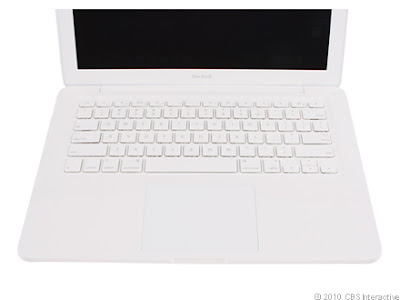 |  |  |
Incredibly popular on college campuses and in coffee shops, Apple's MacBook laptops are arguably one of the most flexible and useful laptop lines ever designed, thanks to the company's overarching hardware and software ecosystem--and anchored by our favorite track pad ever.The Pro line may be Apple's flagship laptop, but the basic white polycarbonate $999 MacBook hits the sweet spot between price and performance; especially now that the Apple's latest updates have added a slightly faster Intel Core 2 Duo processor, improved Nvidia graphics, and even given its battery life a modest boost.While the practical impact on users is probably modest, Apple still hasn't moved to Intel's newer Core-series CPUs in its 13-inch models, and the lack of an SD card slot in any laptop these days seems like a glaring omission. We expect some changes in these areas when Apple gives its MacBook line its next big refresh, else things may start to feel a bit dated. While we're compiling a wish list, we'd love to see Apple make the switch and give the MacBook screen a 16:9 aspect ratio with higher resolutions.That said, if you're shopping for a back-to-school laptop--and it's certainly getting to be that time of the year--the 13-inch MacBook is very likely near the top of your list, and with good reason.
| Price as reviewed / Starting price | $999 |
| Processor | 2.4GHz Intel Core 2 Duo |
| Memory | 2GB, 1,066MHz DDR2 |
| Hard drive | 320GB 5,400rpm |
| Chipset | Intel NM10 |
| Graphics | Nvidia GeForce 320M |
| Operating System | OS X 10.6.3 Snow Leopard |
| Dimensions (WD) | 13.0x9.12 inches |
| Height | 1.08 inches |
| Screen size (diagonal) | 13.3 inches |
| System weight / Weight with AC adapter | 4.5/5.0 pounds |
| Category | 13-inch |
From the outside, this new version of the MacBook looks identical to the one released in the fall of 2009. It uses the same polycarbonate "unibody" construction-- although the bottom panel is a separate piece--found in the last few generations of the aluminum MacBook Pro line, and only comes in white; we still find people who miss the black MacBook.The MacBook is not the thinnest 13-inch laptop we've seen, but the gently sloped edges on the glossy white lid make it look nice and slim. As before, the bottom panel has a darker off-white color and a matte feel than the glossy lid and keyboard tray.Seeing other PC makers implement their own versions of a multitouch track pad just makes us appreciate the Apple version even more. The MacBook has the same large glass multitouch track pad the MacBook Pros have had for some time, as well as the one on the non-Pro MacBook since last fall.The entire track pad presses as a giant left mouse button, but tapping to click can be turned on in the settings menu--it really should be on by default, and every time we use a new MacBook, it takes us a minute to figure out why we can't click on anything. The large surface area and the multitouch gestures--including four fingers to minimize every open window and the two-finger tap to simulate a right mouse click--are so intuitive and useful that it takes a few minutes to adjust to using any other kind of track pad.This 13.3-inch display still has the same 1,280x800-pixel native resolution as its previous versions had. Once that resolution was extremely common; however, these days laptops from 11- to 15-inch screen size generally have a 16:9 aspect ratio, 1,366x768-pixel resolution display, rather than the 16:10 aspect ratio found here. Many premium-priced laptops go even further, with display resolutions hitting 1,600x900 pixels or higher. It's not a deal breaker, but for viewing HD video content, it's not perfect. If you're spending $1,000 or more on a laptop, having a 12x8 aspect ratio display is starting to look a little long in the tooth.
| Apple MacBook spring 2010 | Average for category [13-inch] | |
| Video | Mini-DisplayPort | VGA plus HDMI or DisplayPort |
| Audio | Stereo speakers, headphone/microphone jacks | Stereo speakers, headphone/microphone jacks |
| Data | 2 USB 2.0 | 3 USB 2.0, SD card reader |
| Expansion | None | None |
| Networking | Ethernet, 802.11n Wi-Fi, Bluetooth | Ethernet, 802.11n Wi-Fi, Bluetooth, optional mobile broadband |
| Optical drive | DVD burner | DVD burner |
The ports and connections on this new MacBook are exactly the same as the previous model, which is no surprise. You'll need to adapt the mini-DisplayPort video output to match your preferred external monitor, and its lack of an SD card slot is still a major inconvenience. At the same time, the Magsafe power adapter connection, which pops harmlessly off if yanked, should be an industry standard across the board.The standard MacBook comes in only a single configuration with a 2.4GHz Intel Core 2 Duo CPU. You can increase the RAM from 2GB to 4GB for $100, or upgrade the hard drive to 320GB ($50) or 500GB ($150), but that's it as far as you can upgrade the hardware. Considering the 13-inch MacBook Pro is only $200 more--and $100 of that goes to the RAM upgrade--you could spend the extra $100 and get the metal construction, backlit keyboard, and an SD card slot.Performancewise, you're getting essentially the same experience as with the more expensive 13-inch MacBook Pro in our benchmark tests, although even the older fall 2010 MacBook wasn't far behind. In fact, the Core 2 Duo MacBooks were significantly faster than a recent 13-inch Asus U30Jc with an Intel Core i3 CPU, although in our single-app tests, a Core i5 Sony Z116 was faster.The biggest under-the-hood change to the MacBook is that it now has Nvidia's GeForce 320M graphics chip. It's technically still an integrated GPU, and a close relative to the previous MacBook's GeForce 9400M chip. However, just as we loved the 9400, the new 320M is even better, providing decent 3D graphics and HD video playback without the need for a discrete GPU. In Call of Duty 4, we got 28.9 frames per second at the system's 1,280x800-pixel native resolution with 4x anti-aliasing turned on, and 48.3 frames per second at lower graphics settings without the anti-aliasing. In comparison, the current 15-inch MacBook Pro, with a discrete Nvidia GeForce GT 330M running at 1,440x900-pixel resolution gets 34.9fps and 59fps on the same tests.
With the introduction of Steam for Macs, there's never been a better time to be a Mac gamer. While it may not be perfect for hardcore gamers, mainstream users will find they can use the non-Pro MacBook for most current and upcoming games (provided the game publishers release an OSX version).
| Apple MacBook spring 2010 | Average watts per hour |
| Off | 0.26 |
| Sleep | 0.88 |
| Idle | 8.72 |
| Load | 33.83 |
| Raw kWh | 36.05 |
| Annual power consumption cost | $4.09 |
Annual power consumption costs
(Longer bars indicate better performance)
(Longer bars indicate better performance)
Apple MacBook - spring 2010 - Core 2 Duo 13.3-inch - 2.4GHz
$4.09
Apple continues to dominate in our battery life tests. Thanks to a modest change in the chemistry of the sealed-in MacBook battery, the current 13-inch MacBook and MacBook Pro both last significantly longer than their predecessors did. This model ran for 6 hours and 27 minutes on our video playback battery drain test, while the fall 2009 MacBook ran for only 5 hours and 14 minutes. Outside of low-voltage Netbooks--and then even just a handful of those--it's nearly impossible to get a longer workday out of a laptop. The trade-off is that the sealed battery compartment means that you can't swap in a second battery, or replace an old battery yourself. Apple still includes a one-year parts-and-labor warranty, but only 90 days of telephone support. Upgrading to a full three-year plan under AppleCare will cost an extra $249 and is pretty much a must-buy, considering the proprietary nature of Apple products. Support is also accessible through an online knowledge base, video tutorials, and e-mail with customer service, or through in-person visits to Apple's retail store Genius Bars, which in our experience have always been fairly frustration-free encounters.
Multimedia multitasking test (in seconds)
(Shorter bars indicate better performance)
(Shorter bars indicate better performance)
Apple MacBook - spring 2010 - Core 2 Duo 13.3-inch - 2.4GHz
436
Adobe Photoshop CS3 image-processing test (in seconds)
(Shorter bars indicate better performance)
(Shorter bars indicate better performance)
Apple MacBook - spring 2010 - Core 2 Duo 13.3-inch - 2.4GHz
128
Apple iTunes encoding test (in seconds)
(Shorter bars indicate better performance)
(Shorter bars indicate better performance)
Apple MacBook - spring 2010 - Core 2 Duo 13.3-inch - 2.4GHz
157
Video playback battery drain test (in minutes)
(Longer bars indicate better performance)
(Longer bars indicate better performance)
Apple MacBook - spring 2010 - Core 2 Duo 13.3-inch - 2.4GHz
387










